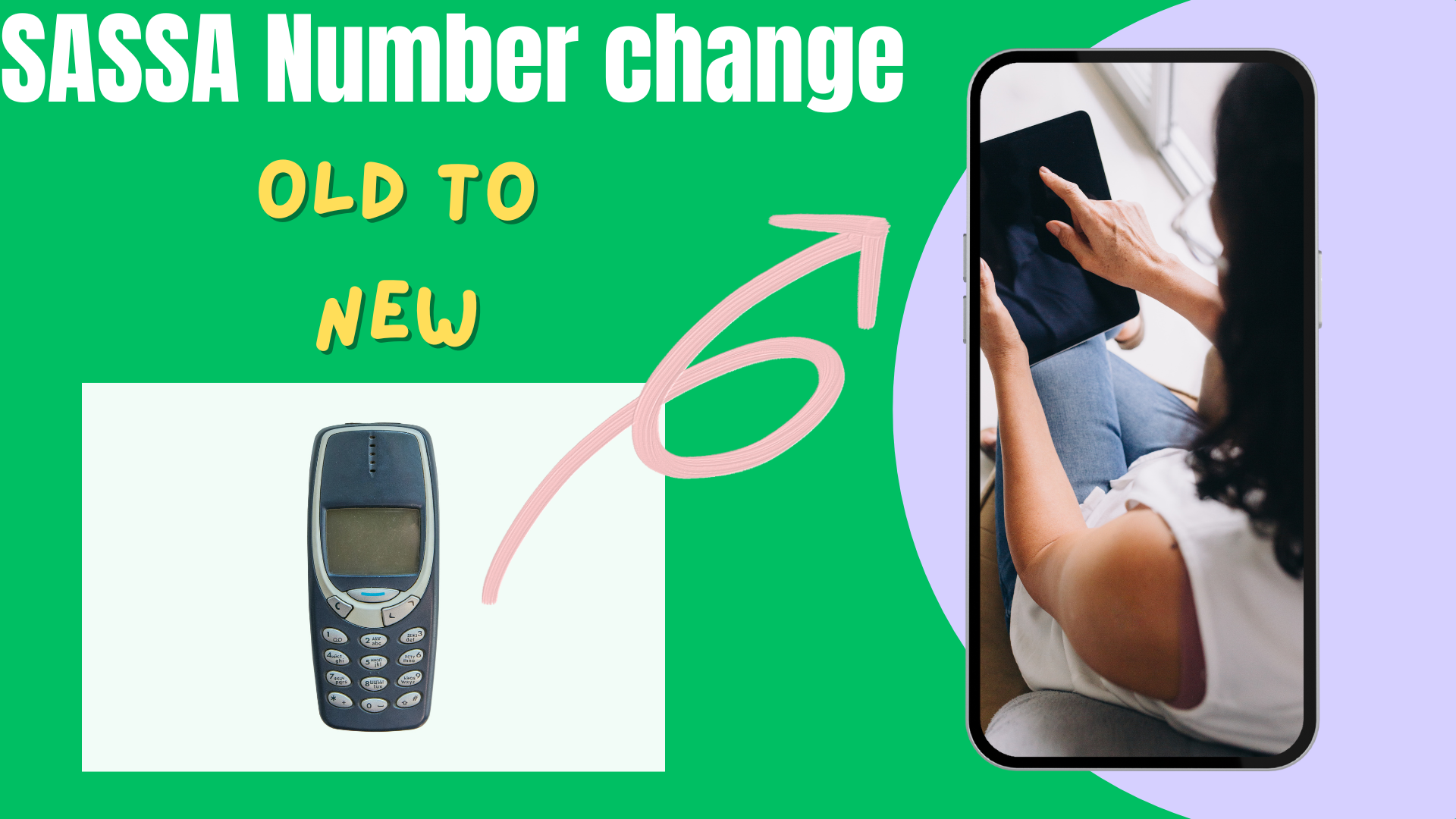-
Change Your SASSA SRD Grant Phone Number with a new number
- The South African Social Security Agency (SASSA) recognizes the importance of maintaining accurate contact information for SRD grant recipients. If you find yourself in a situation where your phone number needs updating due to loss, theft, or other reasons, it’s crucial to act promptly to avoid disruptions in your grant payments.
Reasons for Changing Your SASSA Phone Number
Several common scenarios might necessitate a change in your registered phone number:
1. Loss or Theft of Mobile Device
If your mobile device is lost or stolen, updating your phone number becomes imperative to ensure the continuity of grant notifications.
2. Change of SIM Card
If you’ve changed your SIM card, and your SASSA grant was linked to the previous one, updating your contact details is essential.
3.Providing Incorrect Information:
In the event of mistakenly providing the wrong phone number during the SASSA grant application, correcting this information is crucial.
4. Using Someone Else’s Phone Number
If you initially applied for the grant using another person’s phone number and now lack access to it, updating your information is necessary.
Methods to Change Your SASSA SRD Phone Number
Online Method:
The most recommended and convenient way to update your SRD grant phone number is through the SASSA official website. Follow these steps:
Step 1: Visit the [SASSA Update Contact Details](https://srd.sassa.gov.za/sc19/contact) page.
Step 2: Enter your 13-digit South African ID number and application ID.
Step 3: Submit the form after verifying your details.
Step 4: Verify your email and provide your new phone number.
Step 5: Select the reason for the change, such as a lost or stolen phone.
Step 6: Verify your new cell phone number by entering the OTP received.
Upon successful completion, you’ll receive a notification, and future grant updates will be sent to your new phone number.
Offline Methods:
For those without internet access, alternative options are available:
1. Contact SASSA Call Center:
Call the SASSA call center at 0800 60 10 11
Request an agent to update your contact details.
Verify your identity during the call, and upon successful verification, your phone number will be updated.
2. Visit Your Nearest SASSA Office:
Locate your nearest SASSA office.
Visit in person, carrying necessary identity documents for verification.
SASSA staff will update your phone number after verifying your identity.
While both offline methods are effective, they can be time-consuming due to potential wait times at the call center or SASSA office.
Changing Your SASSA Grant Phone Number Without Application ID
In case you’ve misplaced your application ID, the process remains straightforward:
Retrieve your application ID from the [SASSA SRD website](https://srd.sassa.gov.za/).
This ensures that even if you’ve lost certain details, you can still update your phone number seamlessly.
Conclusion
Maintaining an active and accurate phone number with SASSA is crucial for uninterrupted communication and timely grant updates. Whether opting for the online or offline method, it’s essential to follow the prescribed steps diligently. By promptly updating your phone number, you contribute to the smooth processing of SRD grant payments, ensuring that y
ou stay informed about any developments regarding your assistance.