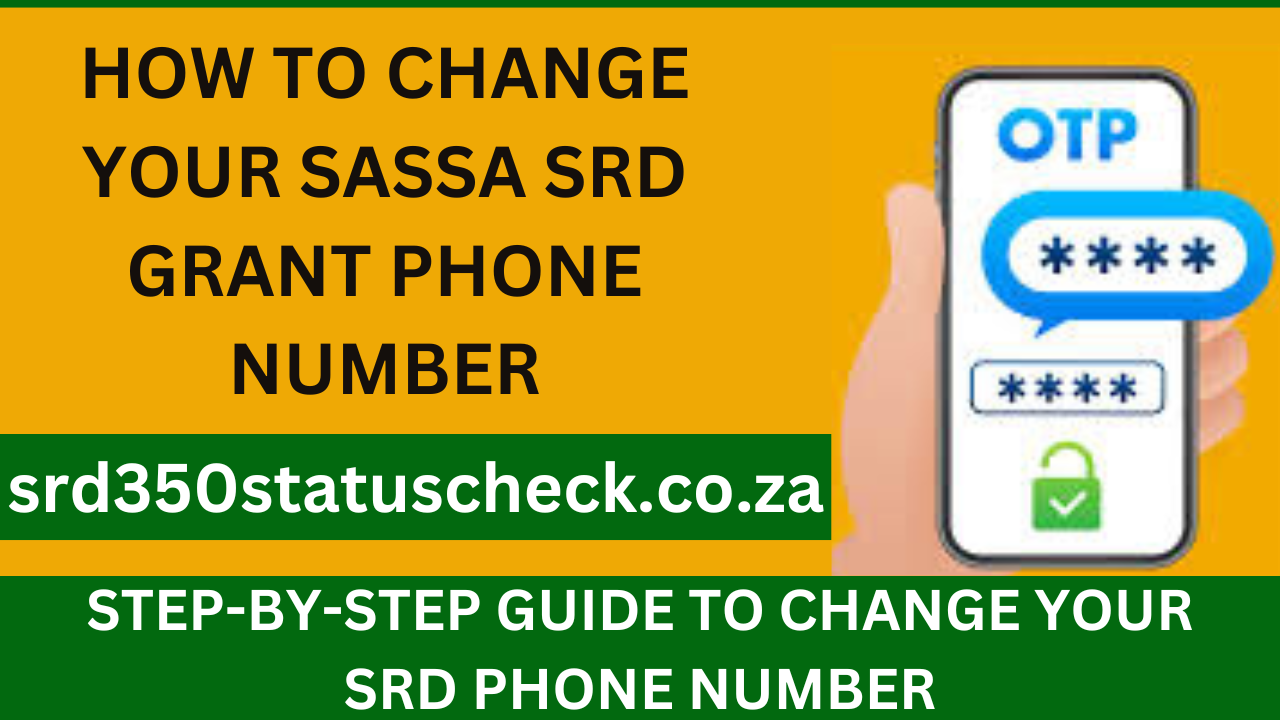SASSA Phone Number
The South African Social Security Agency (SASSA) provides critical support to millions of South Africans through various social grants, including old age pensions, disability grants, and child support grants. Ensuring that your contact information, particularly your phone number, is up-to-date with SASSA is essential for continued grant payments and communication. This guide will walk you through the process of updating your phone number with SASSA, highlighting the importance of keeping your details current and providing answers to frequently asked questions.
How to Change It for Continued Grant Payments
To update your SASSA phone number for continued grant payments, visit the SASSA services portal at srd.sassa.gov.za/sc19/contact. Enter your 13-digit South African ID number and 6-digit application ID for verification. Select the “Change Phone Number” option, provide your new number, and enter the one-time pin (OTP) code sent to your new number for confirmation. Submit the change request and wait 14 days for SASSA to verify your new contact details. Avoid frequent number changes to prevent delays in application approvals and payment verification.
Why Is It Important to Update Your SASSA Phone Number?
- Payment Notifications: SASSA uses your phone number to send SMS notifications regarding the status of your grant payments. If your number is outdated, you might miss crucial updates.
- Verification and Security: Your phone number is often used as a part of identity verification processes. An outdated number can lead to verification issues.
- Communication: SASSA may need to contact you for various reasons, such as verification of your grant eligibility, updates on policy changes, or to request additional information. SASSA SRD Forget Phone Number
Steps to Update Your SASSA Phone Number
1. Gather Required Information
Before you begin the process, ensure you have the following information ready:
- Your ID number
- Your current phone number
- The new phone number you wish to update
- Any SASSA-related reference numbers (if applicable)
2. Visit a SASSA Office
One of the most straightforward ways to update your phone number is to visit your nearest SASSA office. Here’s what you need to do:
- Find the closest SASSA office using their online locator tool or by calling the SASSA toll-free number.
- Take your ID book/card and any relevant documents with you.
- Request a phone number update form from a SASSA official.
- Fill out the form with your current and new phone numbers, along with any other required information.
- Submit the form to the SASSA official for processing. SASSA Disability Grant Increase
3. Use SASSA’s Online Services
SASSA has increasingly integrated digital services to make processes more accessible. You can update your phone number online by:
- Visiting the official SASSA website.
- Logging into your account using your credentials. If you don’t have an account, you will need to create one.
- Navigating to the section where you can update your personal details.
- Entering your new phone number and saving the changes. SASSA Biometric Verification News
4. Contact the SASSA Call Centre
If you are unable to visit a SASSA office or access online services, you can update your phone number by contacting the SASSA call centre:
- Dial the toll-free number 0800 60 10 11.
- Follow the prompts to speak to a SASSA representative.
- Provide your ID number and the new phone number to the representative.
- The representative will update your details in the system and confirm the change. SASSA Child Support Grant
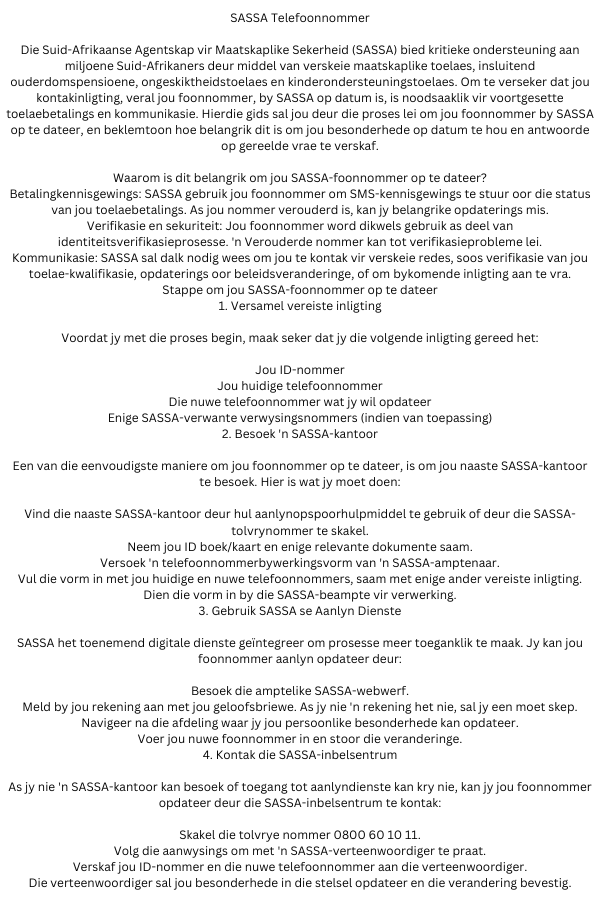
Frequently Asked Questions (FAQs)
1. How long does it take for my phone number update to reflect in the SASSA system?
It usually takes a few days for the update to reflect in the SASSA system. However, it can sometimes take up to a week depending on the workload and processing times at the SASSA office.
2. What should I do if I don’t have access to the internet to update my phone number online?
If you don’t have internet access, you can visit the nearest SASSA office or contact the SASSA call centre to update your phone number. Both methods are effective and ensure your details are updated promptly.
3. Can someone else update my phone number on my behalf?
No, updating your phone number is a sensitive issue that involves personal information. SASSA requires the individual beneficiary to personally request the update to ensure security and accuracy.
4. What if I have multiple grants? Do I need to update my phone number for each one?
No, you only need to update your phone number once. SASSA’s system will update your details across all grants associated with your ID number.
5. Will I receive a confirmation once my phone number is updated?
Yes, you should receive an SMS confirmation on your new phone number once the update is processed. If you do not receive a confirmation within a week, contact the SASSA call centre to verify the status of your update.
6. What happens if I fail to update my phone number?
If you don’t update your phone number, you might miss important notifications about your grant payments, which could lead to delays or missed payments. It’s crucial to keep your contact details current to avoid such issues.
7. Is there any cost involved in updating my phone number with SASSA?
No, updating your phone number with SASSA is free of charge. Be wary of anyone requesting payment for this service.
8. Can I update my phone number via email?
Currently, SASSA does not offer the option to update phone numbers via email. You need to use the online services, visit a SASSA office, or contact the call centre.
9. What if my new phone number is already associated with another SASSA account?
If your new phone number is already in use by another account, SASSA will inform you of this issue. You will need to provide additional identification or choose a different phone number.
10. Can I update other personal details at the same time?
Yes, you can update other personal details such as your address or banking information during the same process. Ensure you have all necessary documents for these updates.
Final Words
Keeping your SASSA contact information up-to-date is crucial for ensuring the smooth delivery of your grant payments and staying informed about important updates. By following the steps outlined in this guide, you can easily update your phone number and avoid any disruptions in your grant services. If you encounter any issues or have further questions, don’t hesitate to reach out to SASSA through their official channels.