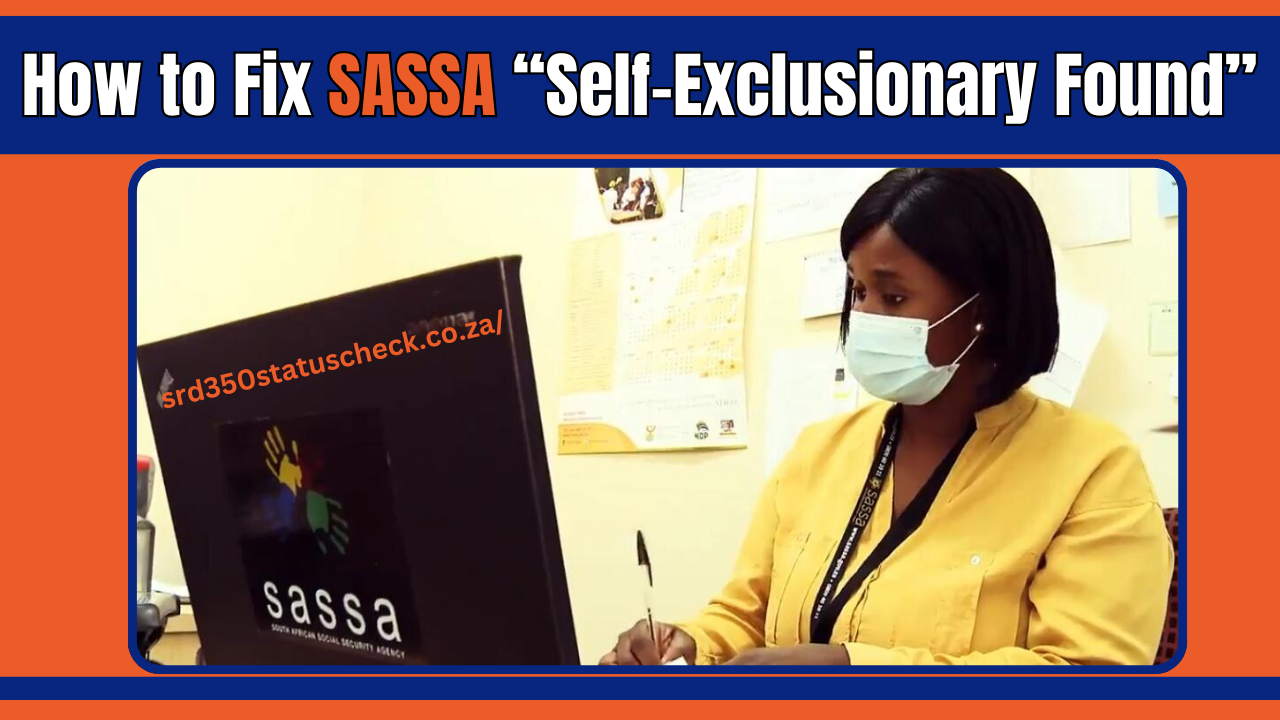Table of Contents
ToggleHow to Fix SASSA “Self-Exclusionary Found” Status for SRD R370
Seeing “Self-Exclusionary Response Found” on your SASSA SRD R370 grant application status can be alarming. But don’t worry—it’s not a final rejection. This guide will help you understand and resolve this issue to successfully receive your grant. I’ll walk you through understanding the status, gathering documents, lodging an appeal, and tracking its progress.
Steps to Fix SASSA “Self-Exclusionary Response Found” Status by Appealing
1. Understand Why You Received the Status
The “Self-Exclusionary Response Found” status means that your application for the Social Relief of Distress (SRD) grant has encountered a potential issue of ineligibility. This could be due to:
- Inconsistent Information: Your application details might conflict with data from other government databases, such as income reporting or employment status.
- Failed Verification: SASSA’s system cross-references your information with various databases like the Unemployment Insurance Fund (UIF) or the South African Revenue Service (SARS). Inconsistencies can trigger this response.
- Potential Disqualifying Factors: Factors such as exceeding the income threshold or receiving other social assistance might have flagged your application.
2. Review Your Application
Carefully review your original SASSA application:
- Check if you mistakenly answered “Yes” to questions about employment or income over R350 per month.
- Ensure all your personal details, income information, and bank details are accurate.
3. Gather Supporting Documents
If you believe the status is in error, collect documents to prove your eligibility, such as:
- Bank statements (for the last 3-6 months)
- Proof of residence
- Any other relevant documents
4. Lodge an Appeal
Visit the SASSA Appeals Website:
- Open your web browser and go to SASSA appeals website.
- Click on “Lodge an Appeal” to start the process.
Provide Your Details:
- Enter your 13-digit South African ID number and the phone number you used when registering for the SASSA SRD grant. You will receive an OTP for verification.
Enter OTP:
- Enter the OTP sent to your registered mobile number to verify your identity.
Select Month of Rejection:
- Choose the specific month for which your SRD grant application was rejected.
Upload Documents:
- Click “Upload Documents” or “Attach Documents” and select the files (Proof of Identity, Proof of Residence, Proof of Income, etc.) you gathered.
Explain Your Appeal:
- In the provided text box, explain why you believe you are eligible for the SRD grant and why the “Self-Exclusionary Response Found” status is incorrect. Be clear, concise, and focus on the facts.
Submit Your Appeal:
- Double-check all the information and documents. Click “Submit” to send your appeal to SASSA. You should receive a confirmation message or reference number for tracking.
5. Track Your Appeal
- Keep your reference number safe.
- Regularly check the status of your appeal on the SASSA appeals website using your reference number.
Important Tips
- Be Honest and Transparent: Clearly explain why you believe the status is incorrect.
- Provide Clear Reasons: Focus on factual reasons and avoid emotional language.
- Attach Supporting Documents: Ensure all documents are clear and legible.
- Be Patient: The appeals process may take several weeks.
By following these steps, you can address the “Self-Exclusionary Response Found” status and work towards successfully receiving your SASSA SRD R370 grant.